Version 1.10
-Enable to change Another Year
-modify default Back Screen Image
future
Main Screen
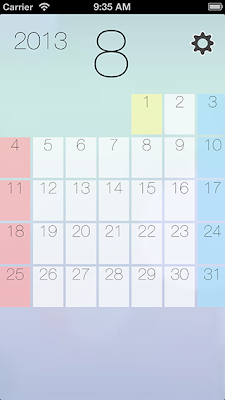 1) Display the Calendar of Current month .
1) Display the Calendar of Current month .2) You can change month with FLIP action .
3) You can easy back to current month with SHAKE action .
4) Today display as OWN color ( default Yellow ) .
5)To change detail display of the DAY and normal display with TAP the Day Panel.
6) To display more large area , you must TAP DAY PANEL first,
then PINCH OFF action to see more smaller .
Remenber if you can not move next month ,you should try TAP
DAY PANEL , and again TAP DAYPANEL to back dafault Month display .
7) This version is not supported to ADD schedule.
You can add schedule using default calendar APP .
We wiil find out more smart way to add schedules .
Preference Screen
 1) You can change the color of current DAY panel's background ,Year and month font color .( not saved )
1) You can change the color of current DAY panel's background ,Year and month font color .( not saved )To chenge color ,you must TAP TARGET first .
You can TAP MONTH font and DAY panel .
To change color , move RED , GREEn , BLUE slider .
2) you can change the background image from picture of your iPhone .
And can change it's transparency .
Slide to left side ,Image will more LIGHT ( white) .
3) You can set special moving mode at to change month ,
when the Bound Effect is ON .
This function check angle of iPhone , keep horizontal is
more slowly action .
4) More Button show Info and version .
Please advise us if you want another COOL function .
post free on this page .
No comments:
Post a Comment